Required License: [Basic|Registered|Standard|Extended]
Practical Usage
Description
Usage
The first generation option is TPD. In order to use this feature, select a Transaction Kind and click TPD in the list. This reveals a few additional features.
When generating the elements and the diagram, there is the choice between 3 TPD versions. These are Happy, Standard and Extended. This is done with the checkboxes. If standard is unselected, a TPD Happy flow will be generated.
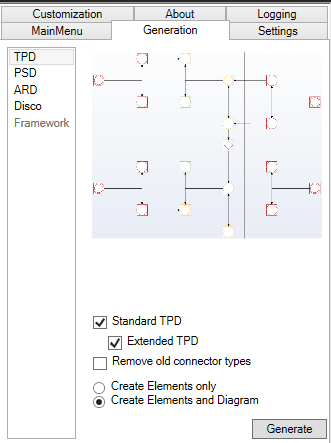
If you wish to only generate elements, you can select the “Create Elements Only” option. Note that the Diagram option is only included in the extended license.
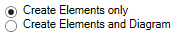
For users of the old tool, there is an option to remove the old connector types and replace them by new ones.
Examples
To see the difference between a happy, standard or extended TPD, please look at this page or observe the GIF demonstrations down below.
To start off, select a transaction kind in the OCD. Kindly note that you might see yellow lines if you made connection with this transaction in a PSD.
We start with generating the basic TPD. Consisting of only the 5 basic states:
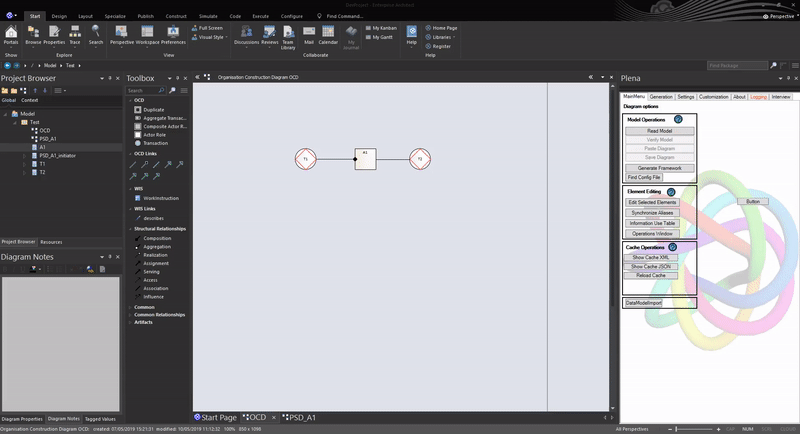
The GIF below demonstrates the standard option.
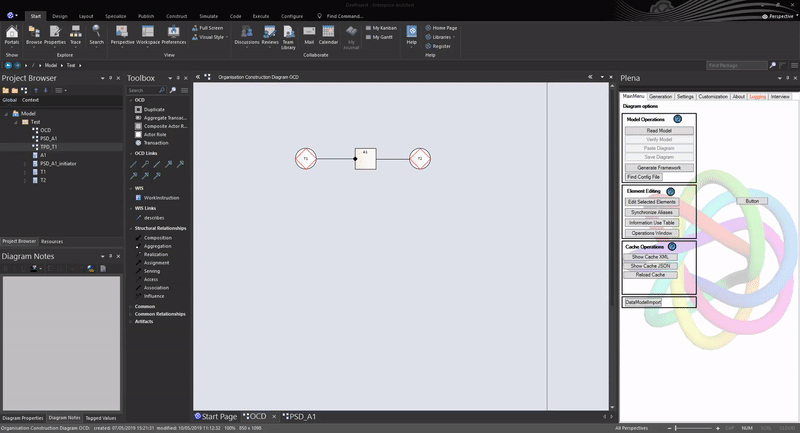
The last option is demonstrated below which is the extended diagram.
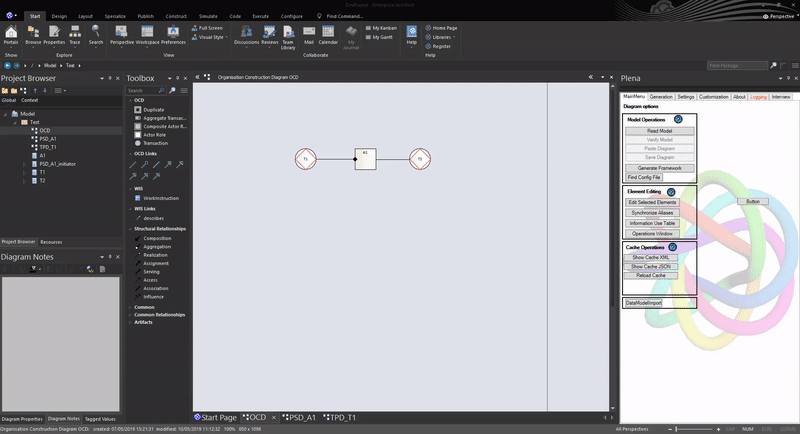
Frequently Asked Questions [No Questions]
Questions can be asked in the discord or via info@teec2.nl
