Required License: [Basic|Registered|Standard|Extended]
Practical Usage
Description
The Process Step Choice window is a functionality that is used within the
Process Structure Diagram (PSD).
Usage
When making a Process Structure Diagram, you connect the proces step kind of a specific transaction kind to another process step kind of a different transaction kind. With the call link, you connect the initiation of the next transaction kind. With the wait link you add the waiting condition to the specific step kind.
Adding these rules is supported by this window:
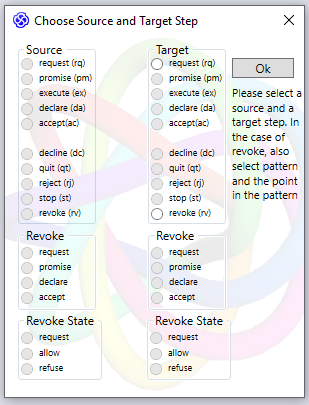
This window allows you to easily make call and wait links between transaction kinds in the PSD.
Examples
Below are GIF demonstrations showing the functionality of this window.
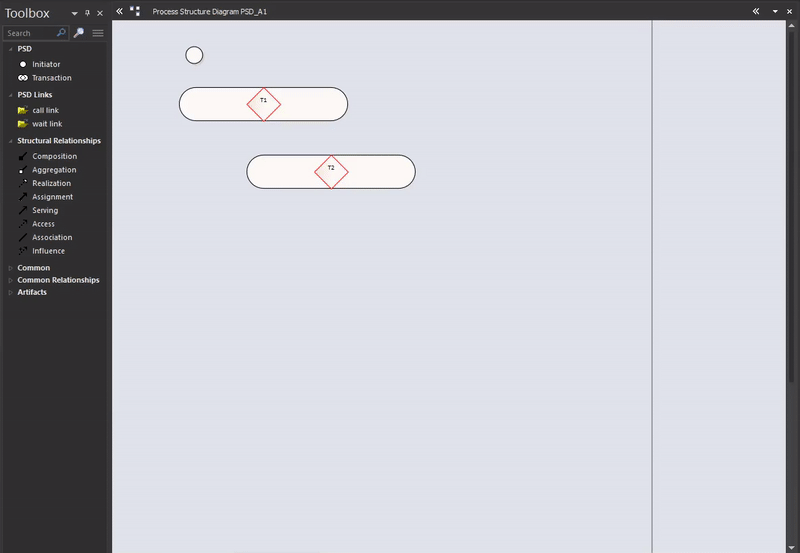
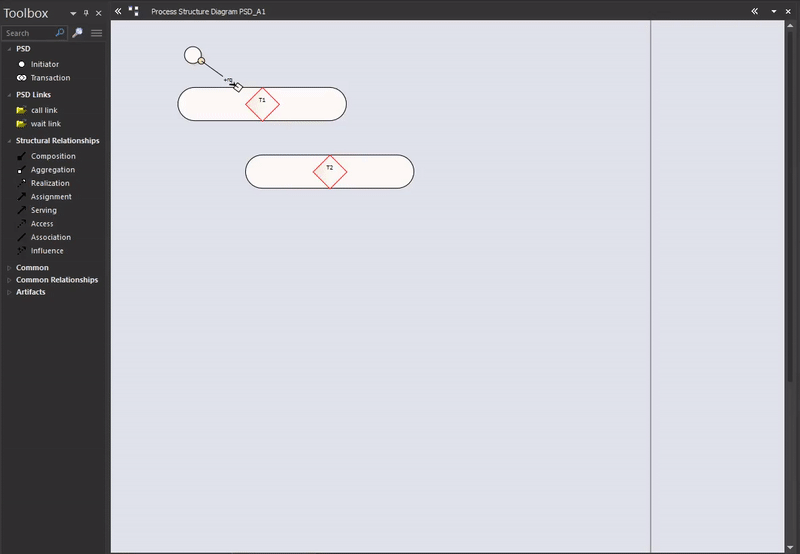
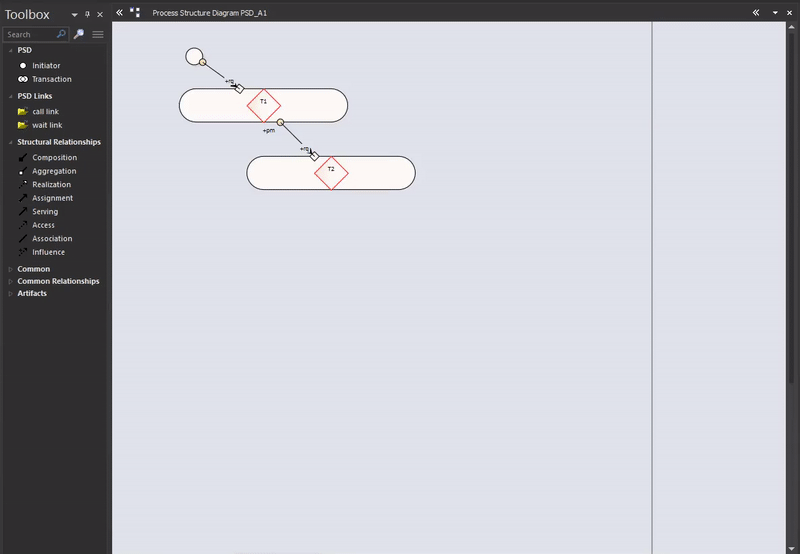
Frequently Asked Questions [No Questions]
Questions can be asked in the discord or via info@teec2.nl
